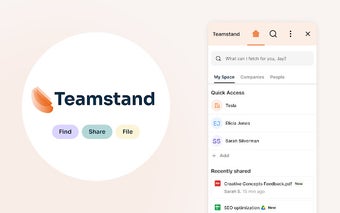Teamstand - Store, File, & Find Docs in Gmail
Teamstand is a Chrome extension developed by Teamstand. It serves as a digital filing cabinet, providing users with a centralized location to access files shared in Gmail and Slack. With Teamstand, organizing your digital assets becomes a breeze, saving you valuable time and effort.
One of the standout features of Teamstand is its integration with Google Drive. The extension seamlessly organizes attachments and files shared in Google Drive, making it easy to locate and retrieve them whenever you need. This integration also ensures that the service is Google-friendly and compatible with your existing workflow.
Teamstand takes security seriously. It leverages AI to automatically sort digital assets from your emails and chats into folders, allowing for easy searchability. The robust encryption and permissions tools give you control over who can access your files, ensuring that your sensitive information remains secure.
The extension also offers time-saving shortcuts. You can save frequently used templates and easily share them directly from your browser window, shaving minutes off repetitive tasks. Additionally, Teamstand allows you to tag and customize documents, add people and companies to your favorites, and invite your team to collaborate in shared folders.
Teamstand is designed for a wide range of professionals, including customer success teams, sales teams, finance and operations teams, marketing teams, and entrepreneurs. It caters to busy professionals who want to streamline their work and reduce double-work by easily sorting and viewing the history of different document versions.
For any problems or feedback regarding the Teamstand extension, you can reach out to the support team at